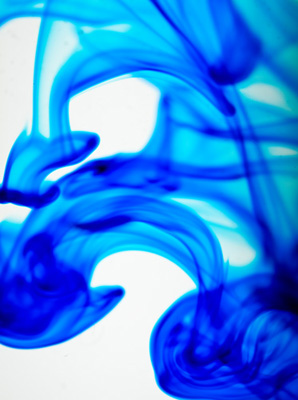A recurring theme on many photography forums is the issue, “my photos look like crap when I upload them to a web site, what’s wrong”.
Basically, the problem is colour spaces and how they are interpreted by different devices. There is a mass of information about colour spaces on the web, not all of it useful, or even correct.
I have seen a lot of different explanations for what causes the problem, and I have seen a lot of different explanations of how to fix the problem. Unfortunately, a lot of these are wrong; or worse, suggest a work-around that, while they might work for the poster, totally screw up someone trying to learn proper colour management.
The good news is that you don’t need to know everything there is to know about colour spaces. All you need to know is enough to do the imaging functions you want to do.
In my case, that’s ProPhotoRGB for working within Adobe Photoshop and sRGB for displaying the result on-line. I don’t know very much about either of those colour spaces, except for the fact that they work when used for the intended purpose.
ProPhotoRGB (in 16-bit mode) because several people who I admire and trust (they are long-time pros who consistently turn out good work) have convinced me it is the best colour space to work in to get the best out of a RAW file for printing.
sRGB because, if you want to display your work on the web or any other display device, it is the only game in town.
A point to understand and remember: A computer monitor (or just about any other type of display such as a camera LCD screen) is a low-resolution device. Most computer monitors are 72 pixels per inch and just barely able to display sRGB correctly.
Forums are filled with discussions about the ability of operating systems, different web sites and different browsers and their ability to display colour spaces correctly, and a lot of this is true, to a point. But, it all gets brought down to the lowest common denominator though, the display device. And a computer monitor is a low-resolution device.
A statement I often see is: “I want others to see my images as I intend them to look”; a nice sentiment, but impossible. You have no control over how another person’s monitor is adjusted.
I prepare my images at home on an expensive, calibrated colour monitor. When I view them on my work machine, they look too red. My work monitor isn’t calibrated, just operating the way it came out of the box.
You can’t control how another person sees your images, and if your monitor isn’t colour calibrated, you have no way of knowing if you are seeing your images correctly.
To give your images the best chance of being viewed correctly on someone else’s monitor; first make sure your monitor is calibrated with a reliable device, such as a Datacolor Spyder or a Gretag-Macbeth. Then, before you upload your image to a web site, convert it to sRGB.
ProPhotoRGB discussion at Luminous Landscape.
A discussion of colour management and colour theory at Image Science.